Setting up Quickli in Expertli
Expertli home loans module already allow experts to calculate lender servicing requirements via Quickli. Learn how to send lender scenarios to Quickli by setting up Quickli in Expertli.
Introduction
Expertli workspaces' fact find module integrate directly with Quickli's lender servicing calculator already however you can choose to save the scenarios to Quickli and share it with your team separately by setting up Quickli in Expertli.
note
Servicing calculator is already available within Expertli without any additional setup.
Prerequisites
- Register for Expertli - Sign-up to Expertli or talk to our own Experts and create your Expertli account
- A Quickli account
Generate Expertli key on Quickli
- Log in to your Quickli account and go to ⚙️ Settings -> Integrations page.
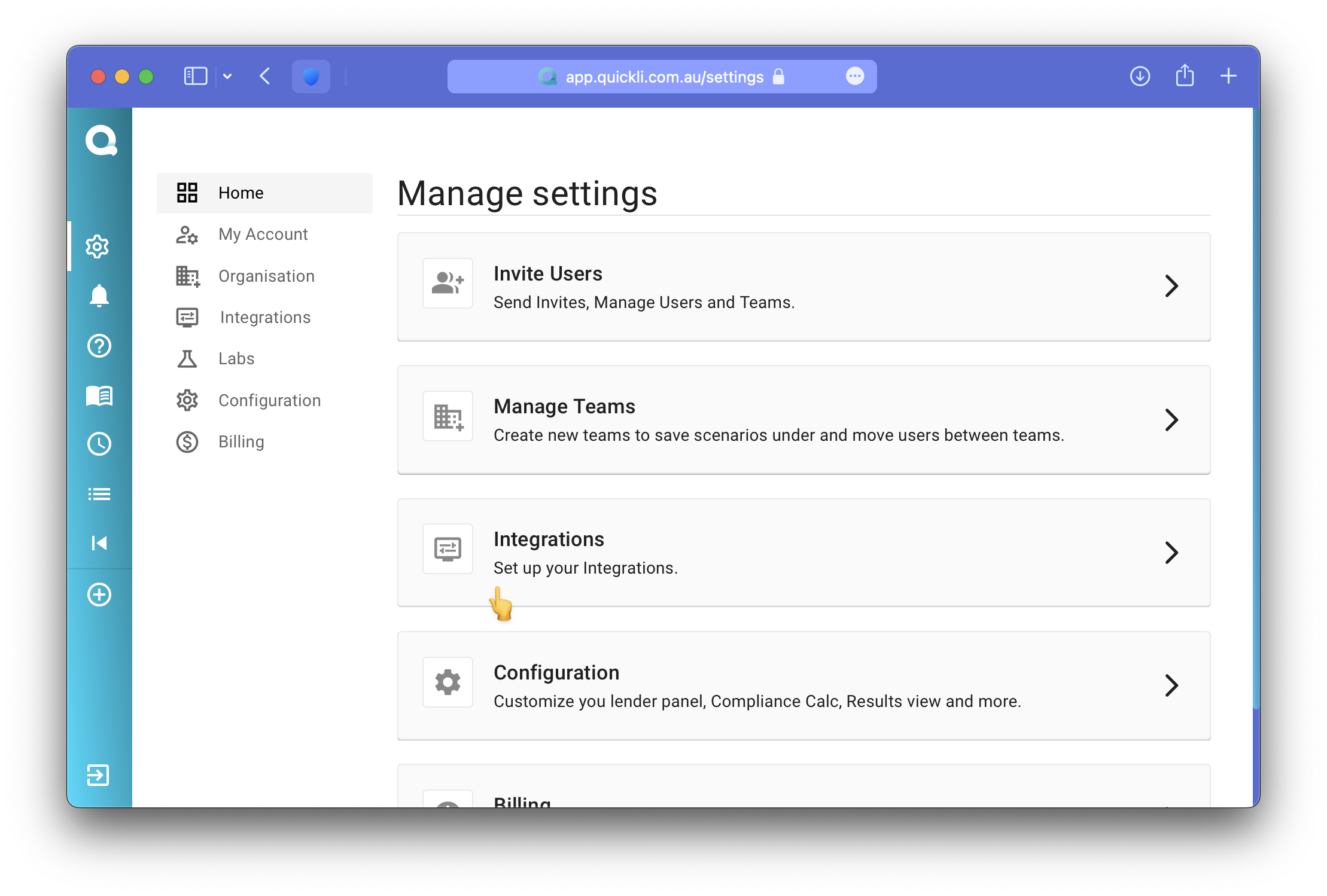
- Under Integrations page, click on
Create keyto generate a new key.
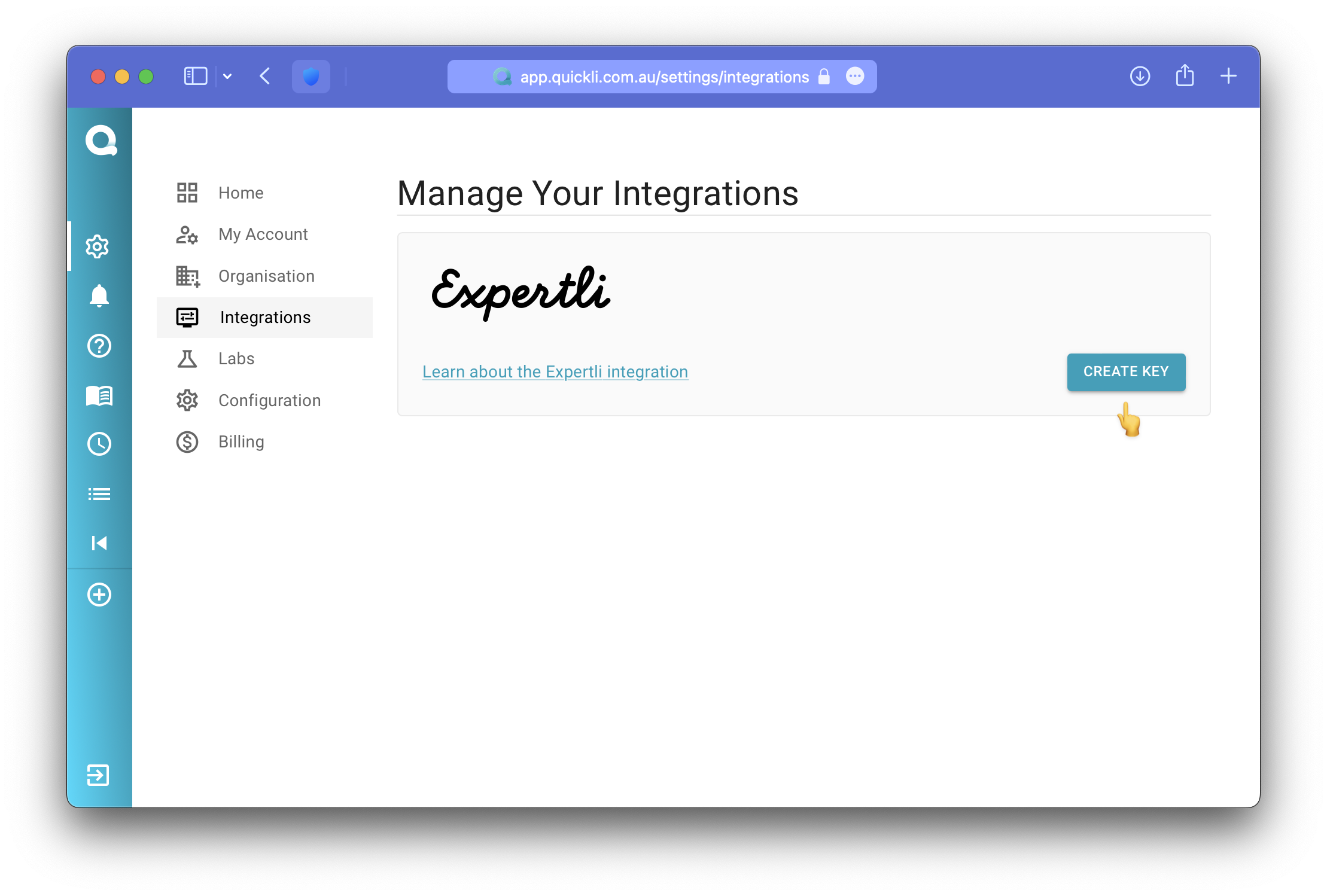
- Choose the team to send Quickli Scenarios to.
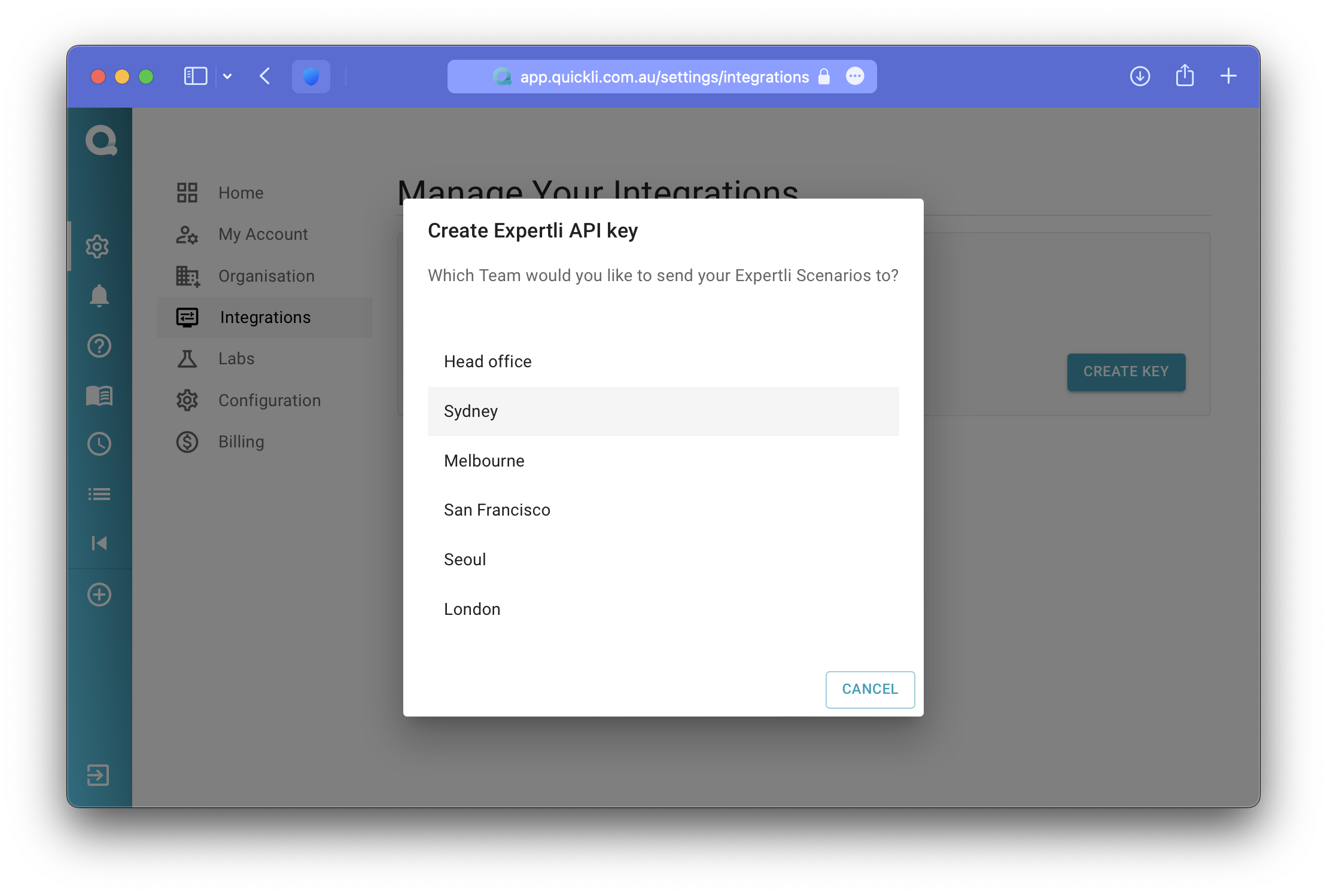
- Copy the key generated. This will be pasted into Expertli website.
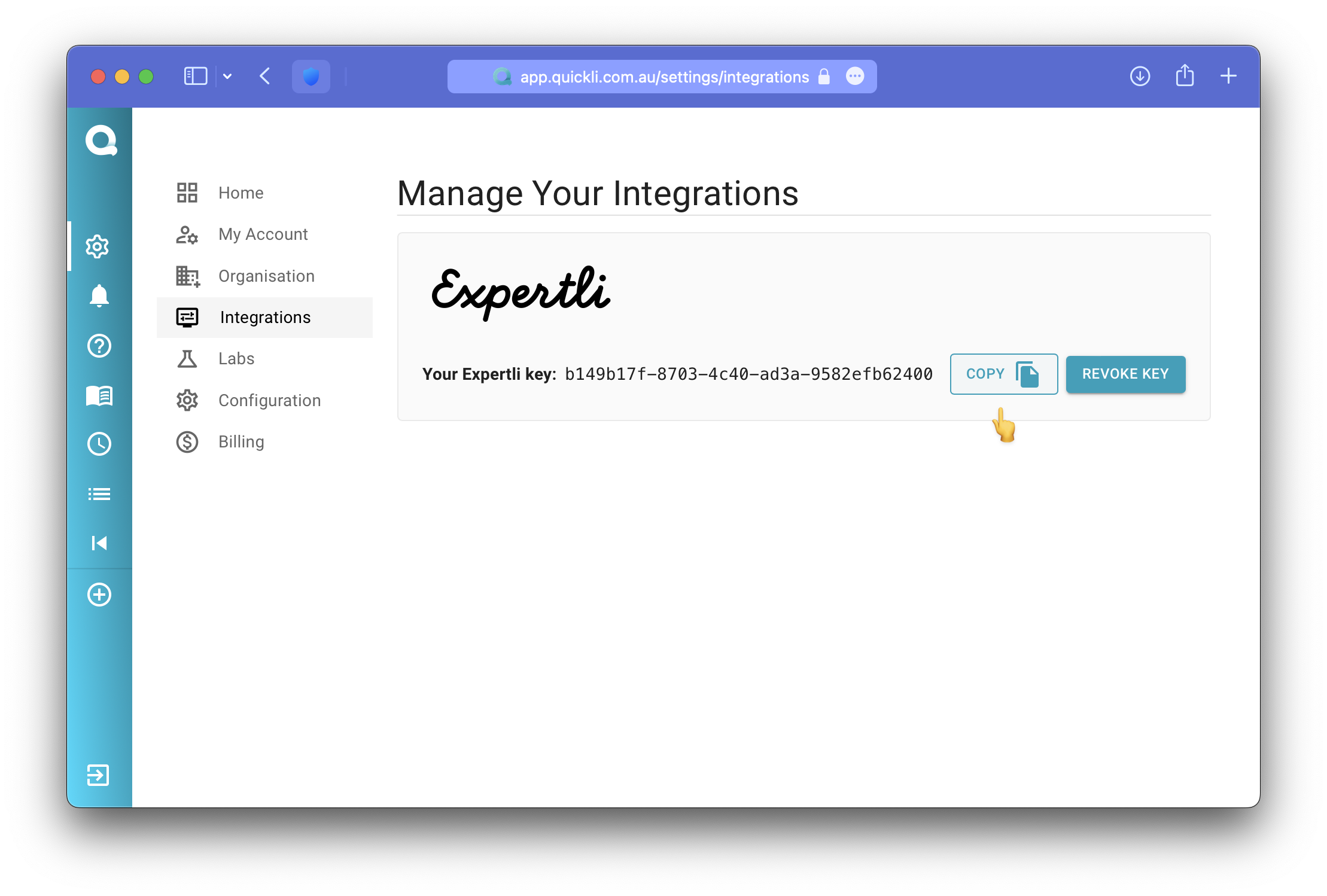
Add Quickli key to Expertli
- Log in to your Expertli account and go to ⚙️ Settings -> Integrations page.
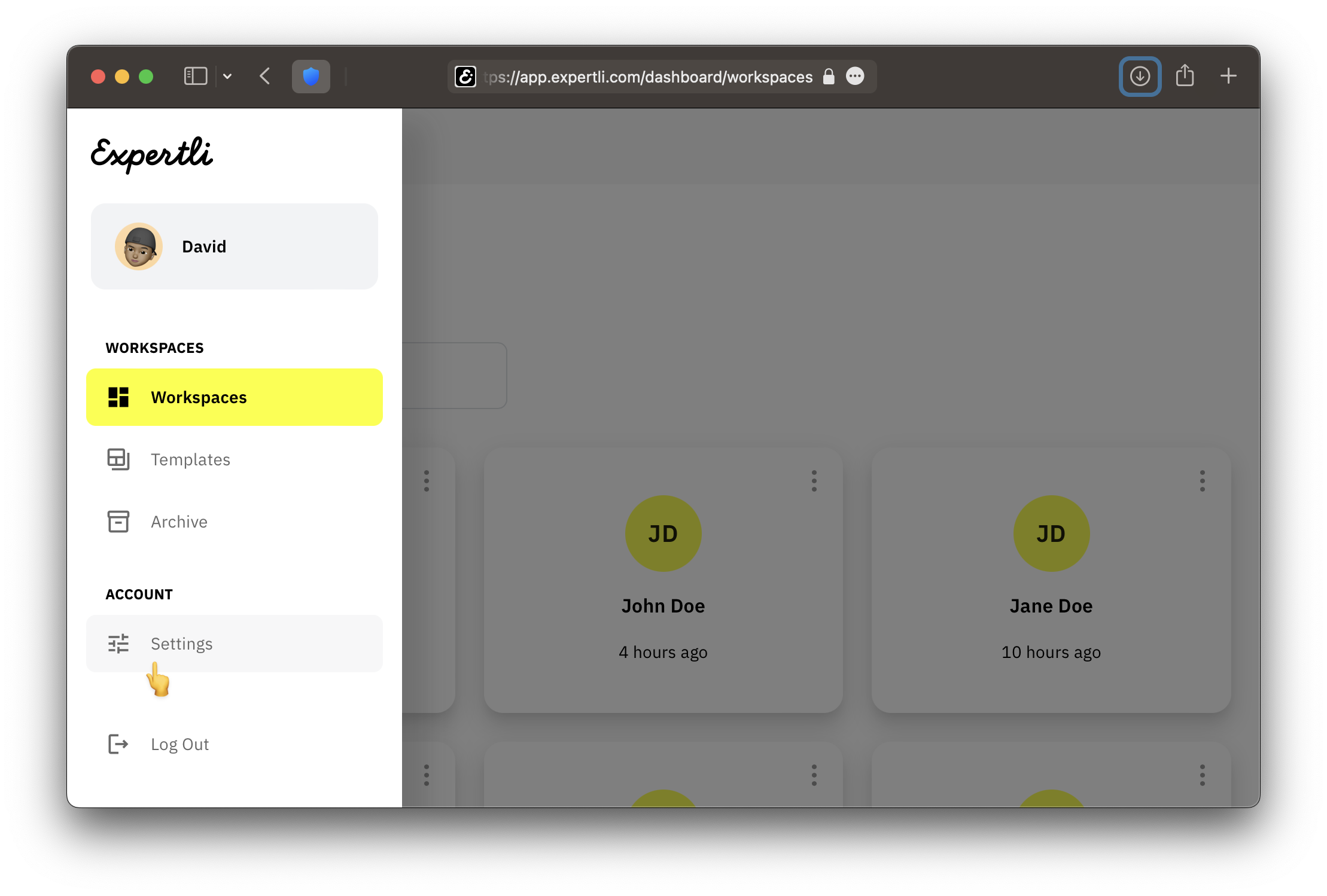
- Under Integrations page, find the settings section for
Quickli.
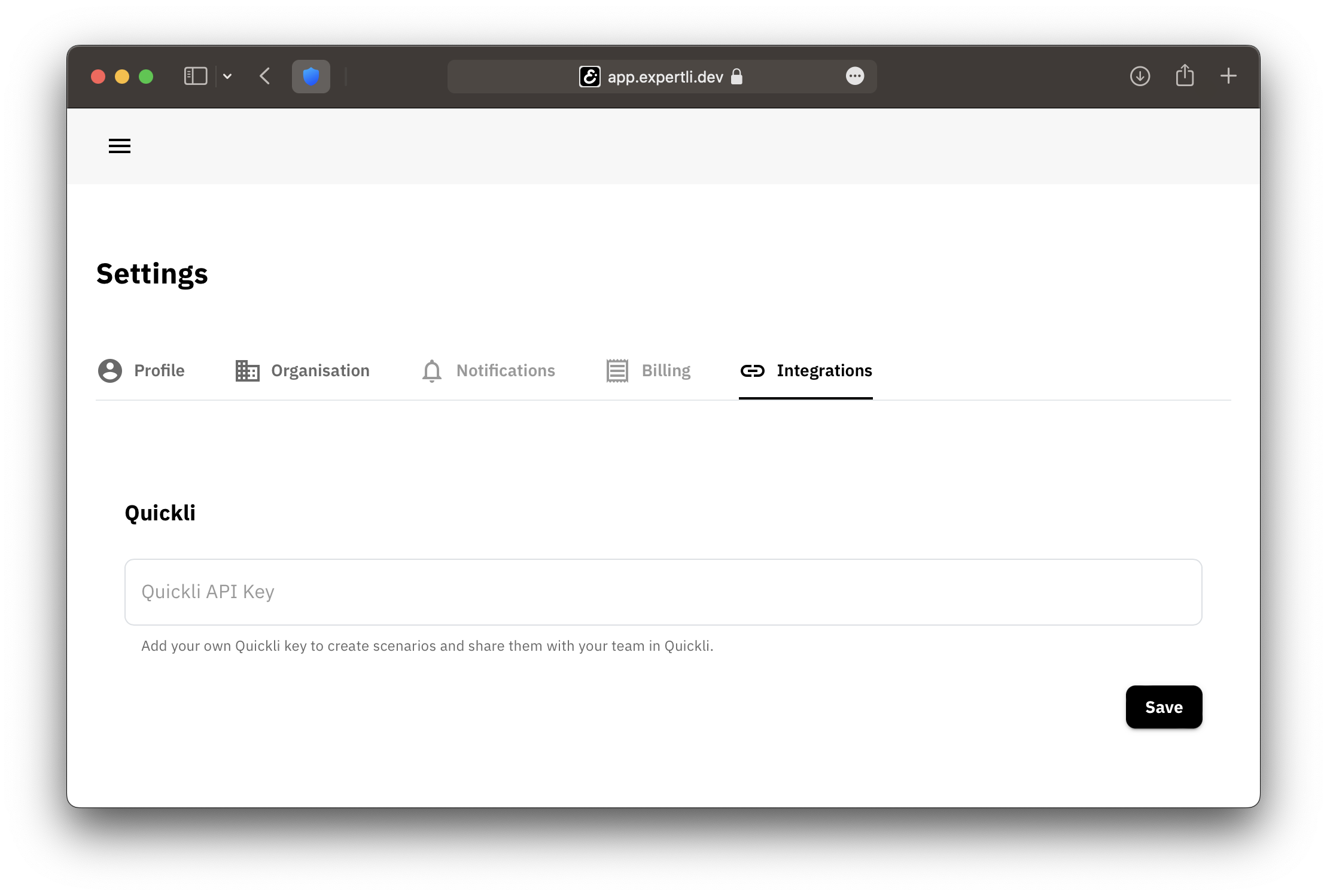
- Paste the key copied above and hit
Save.
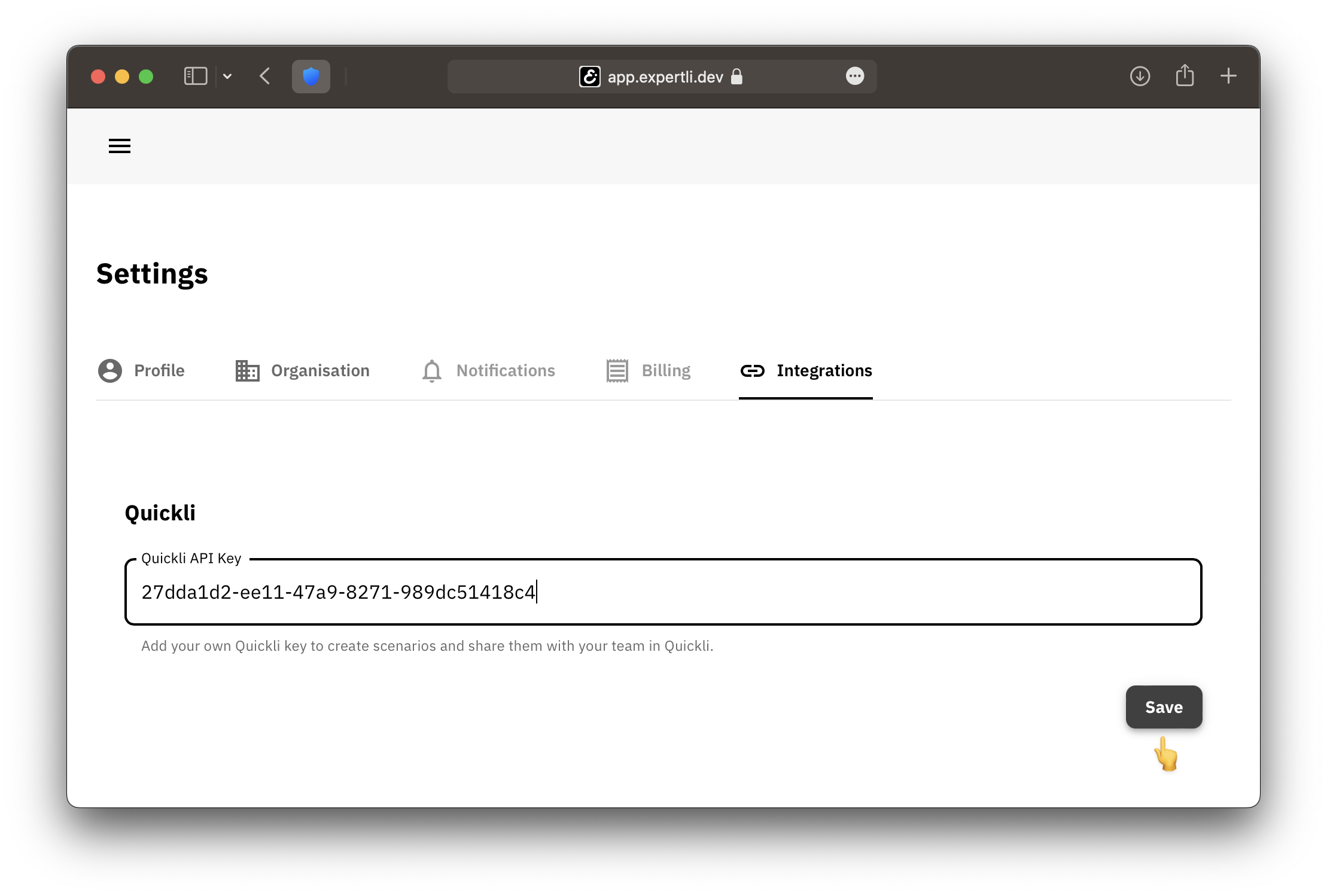
And that's it! Any time you use the servicing calculator via Expertli home loans module, your scenario will also be sent to Quickli!